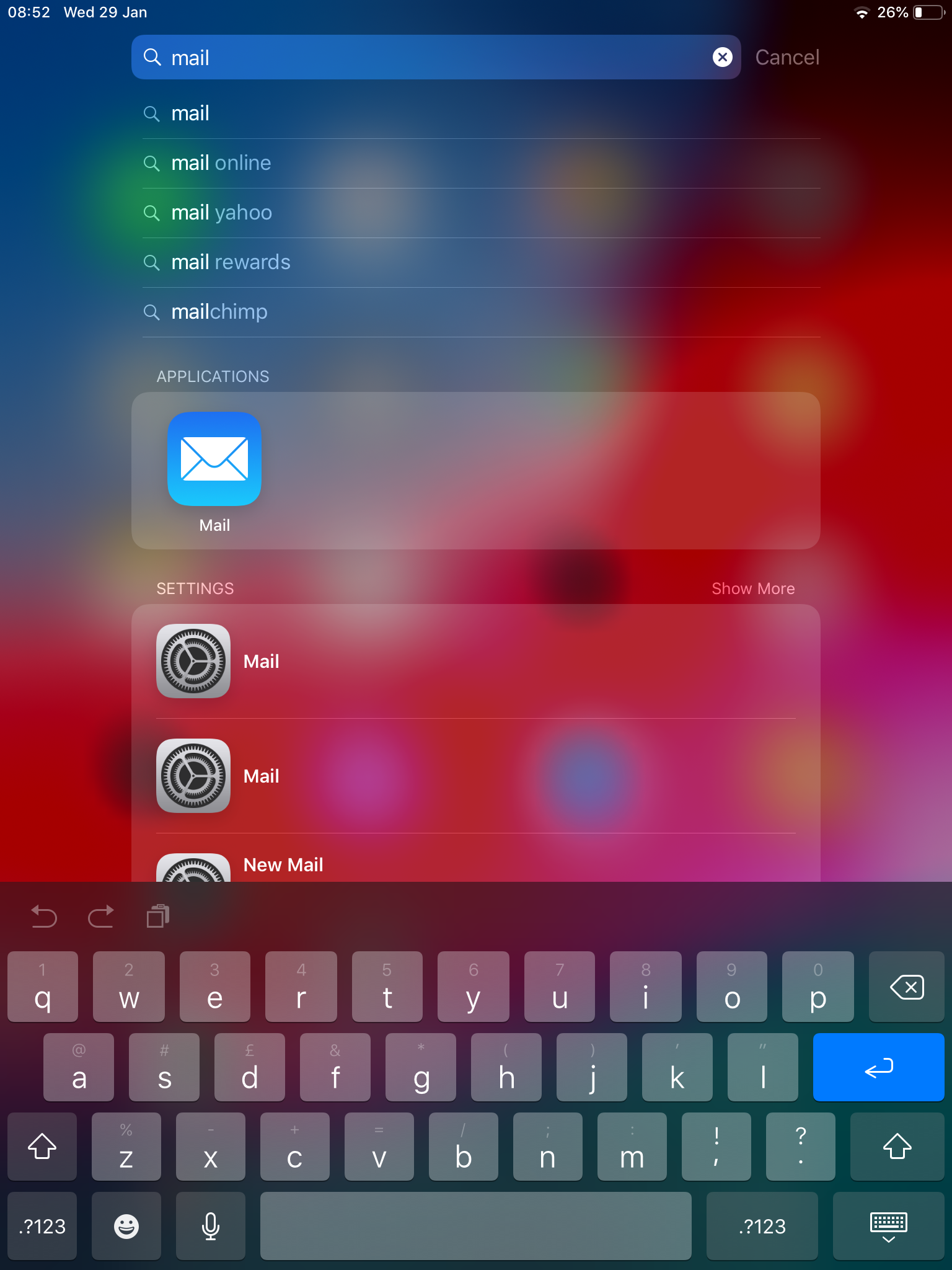Searching on your iPad
If you can’t find something on your iPad, there’s an easy way to search for things. It works for apps, but also contacts and other information you’ve got stored on it.
This also works on iphones and most Android phones.
Follow the 3 steps below
Step 1 of 3. Go to home screen
Return to your home screen which you can do by pressing the round, home button on the front of your iPad.
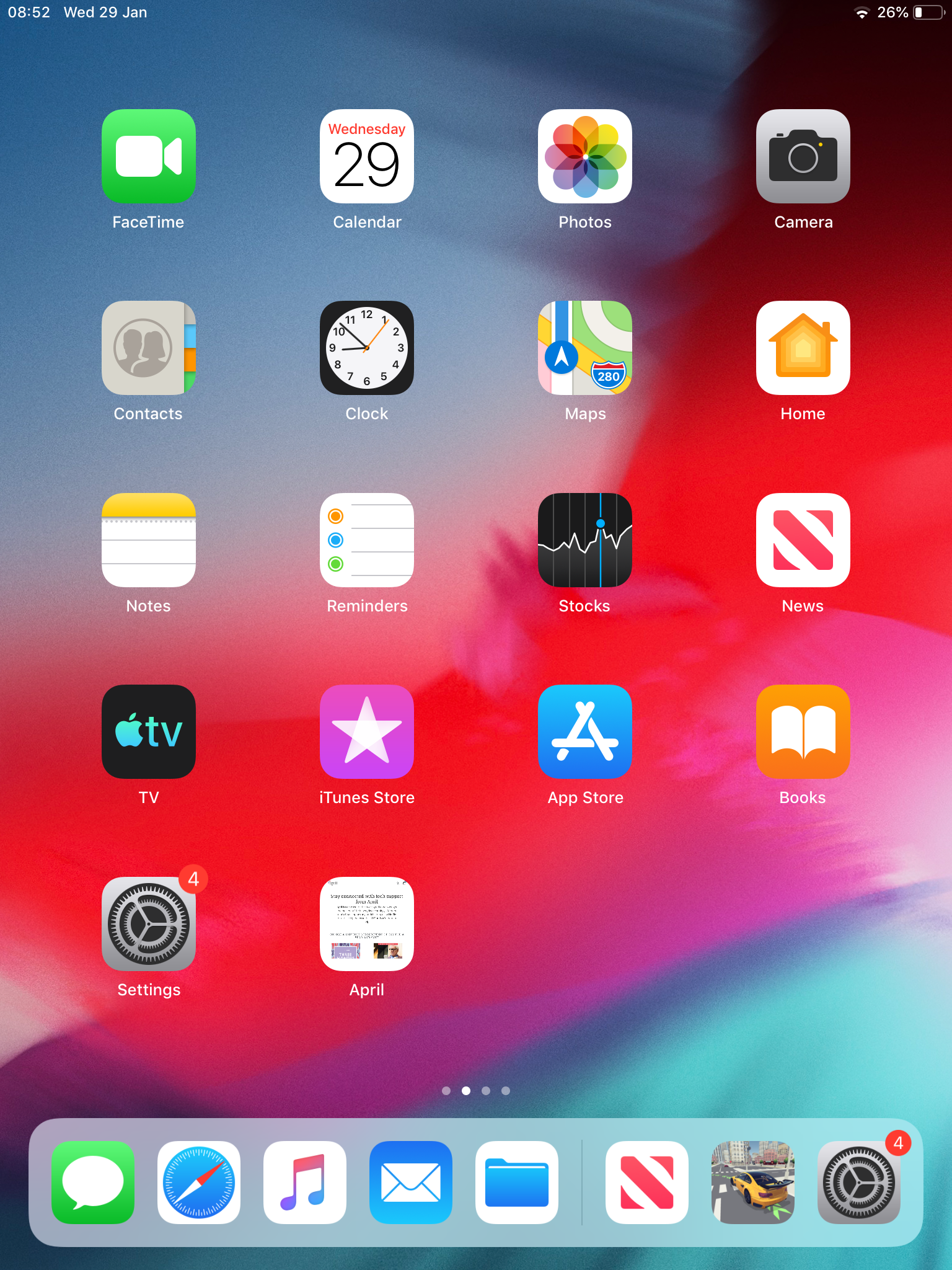
Step 2 of 3. Show search box
Using one finger, swipe down from the middle of the screen. Imagine you were pulling something down from the top.
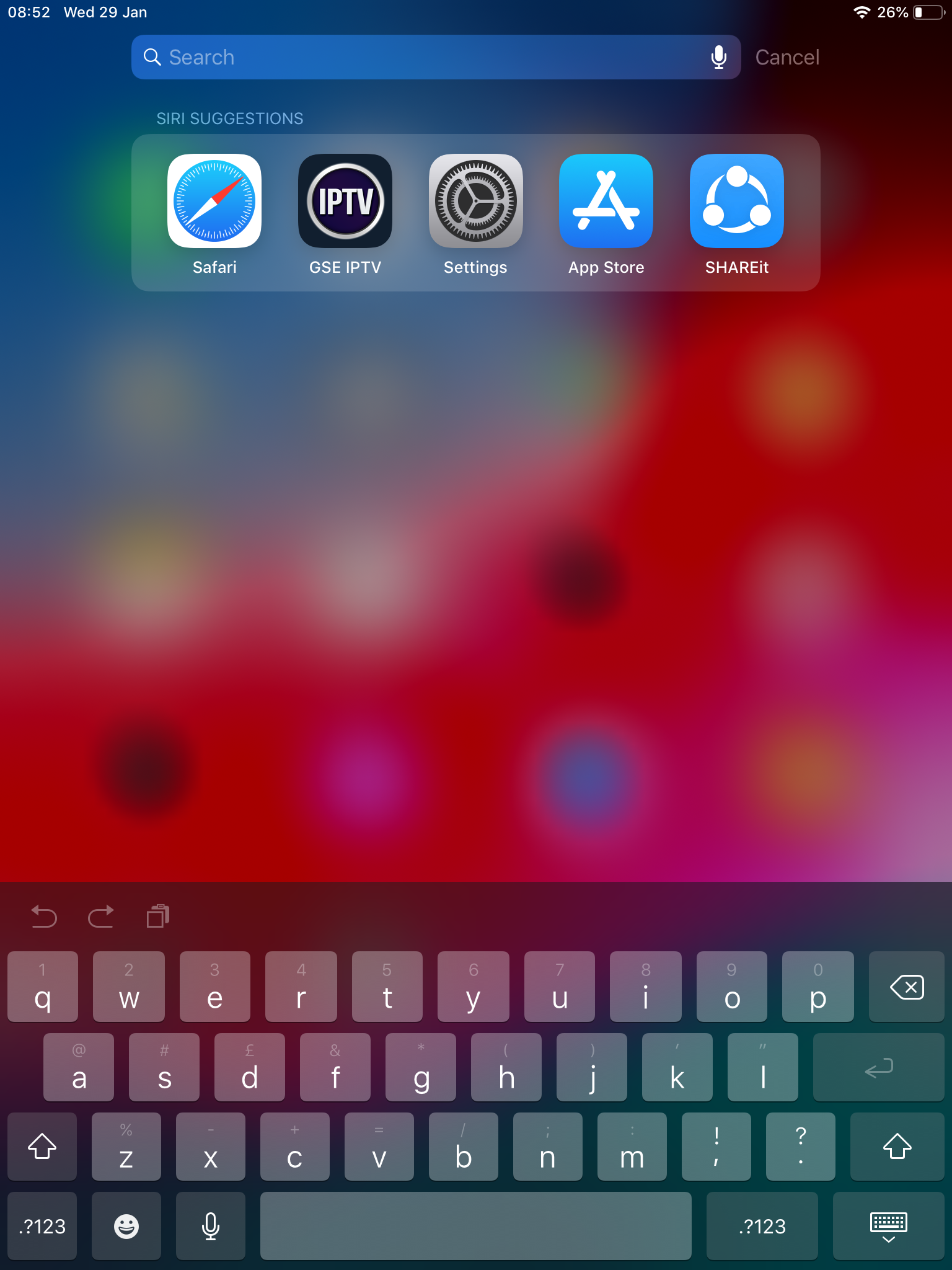
Step 3 of 3. Type what you're looking for
A new screen will appear with a search box at the top. Just start typing what app you’re looking for - let’s say ‘mail’ - and half way down the screen you will see any matching apps appear.
Tap the app you want to open and you’re done. Simple!