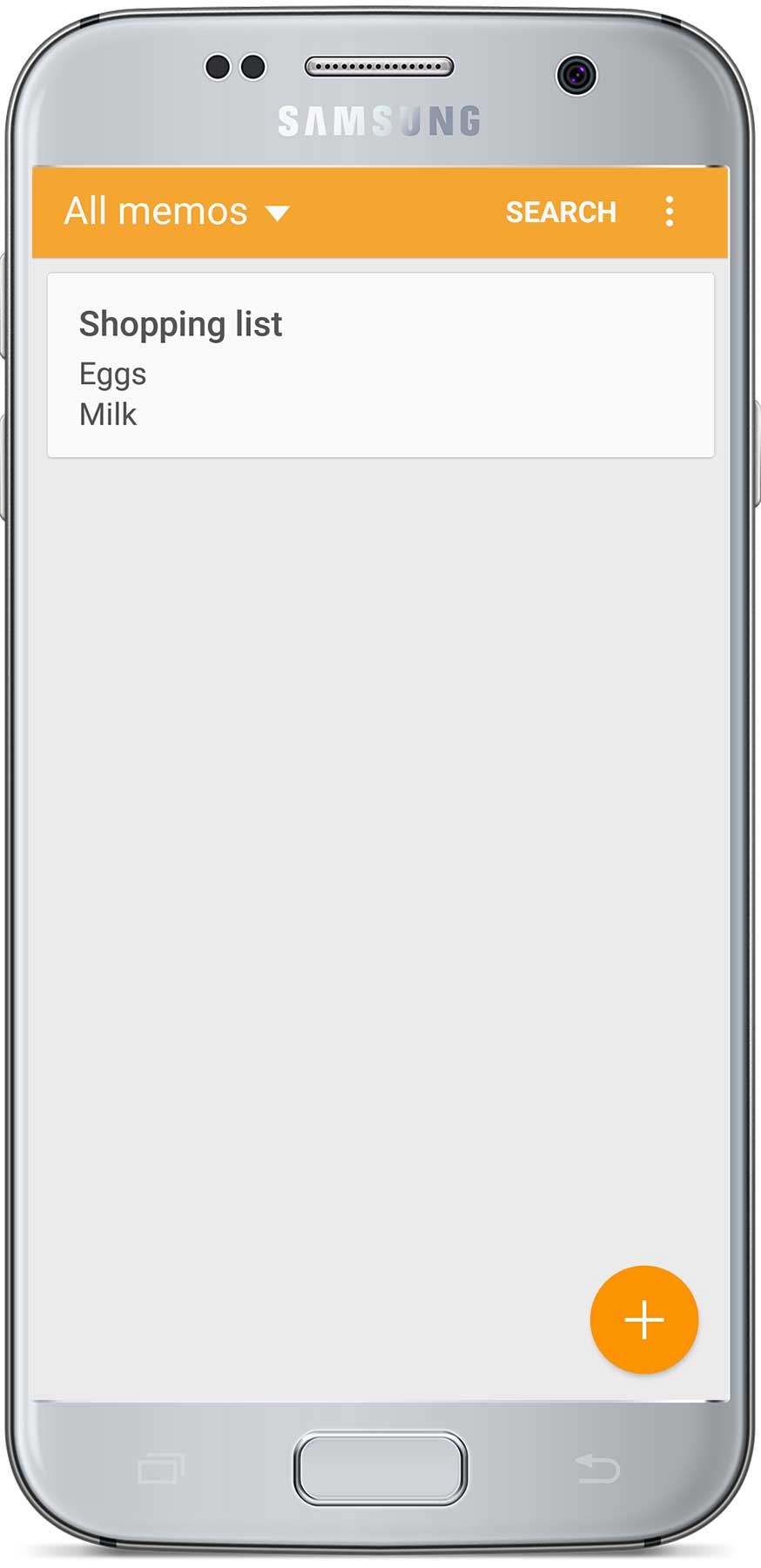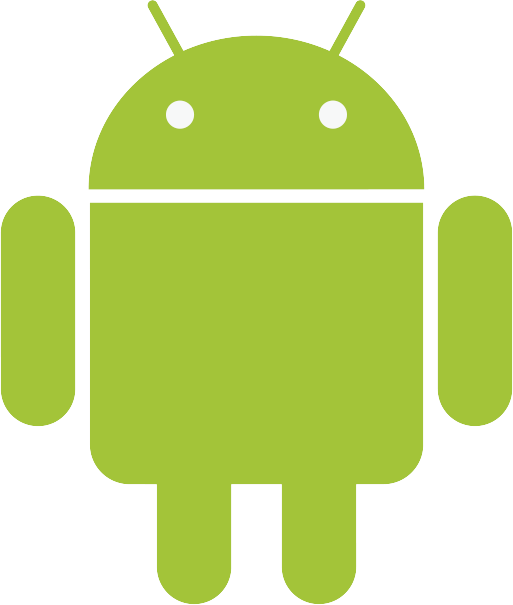
How to write a note on your Android phone
Here we look at adding a ‘note’ or a ‘memo’ to our Android phone.
Follow the 5 steps below
Step 1 of 5. Tap the memo/notes app icon
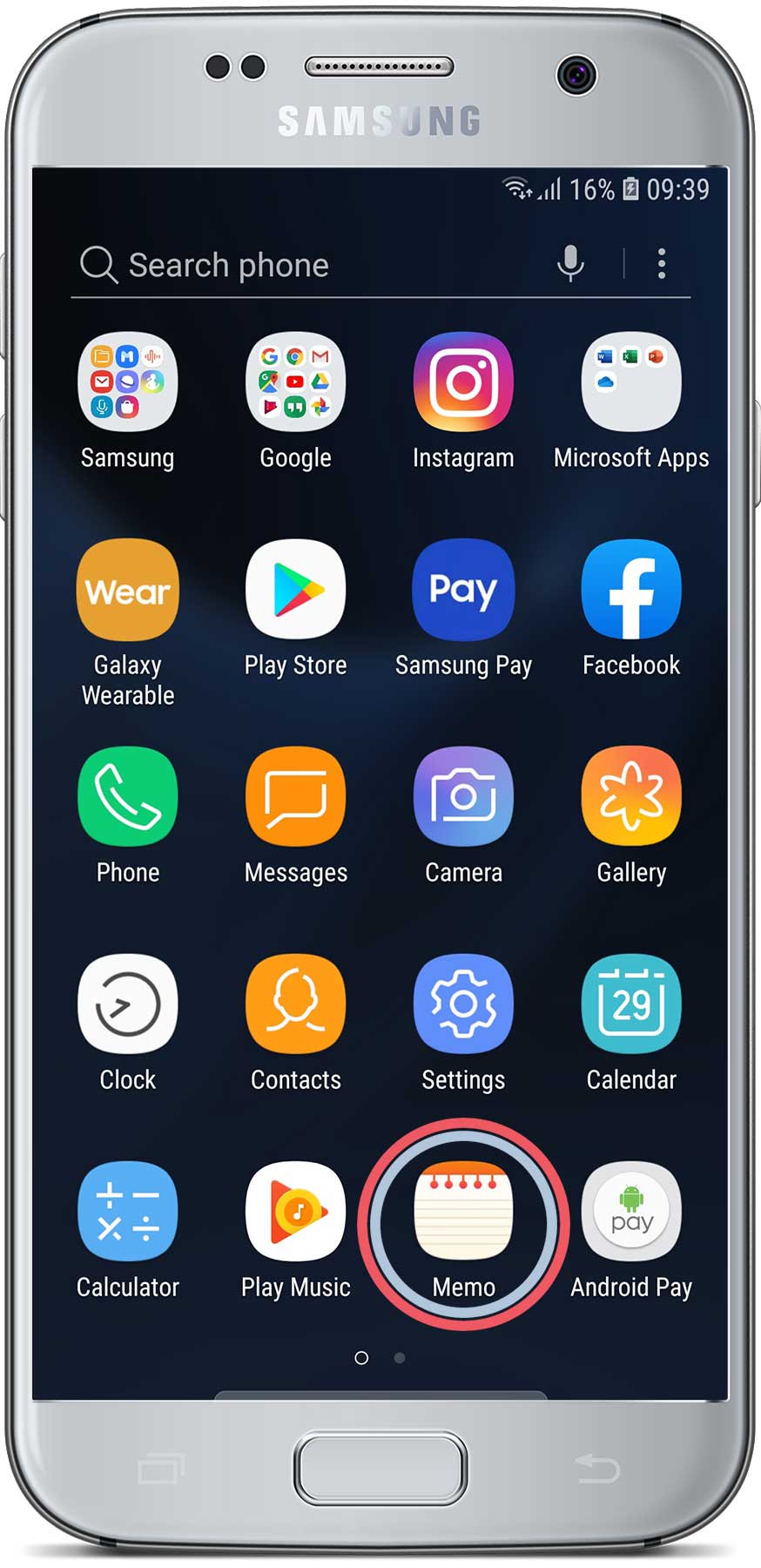
Step 2 of 5. Tap the plus to start a new note
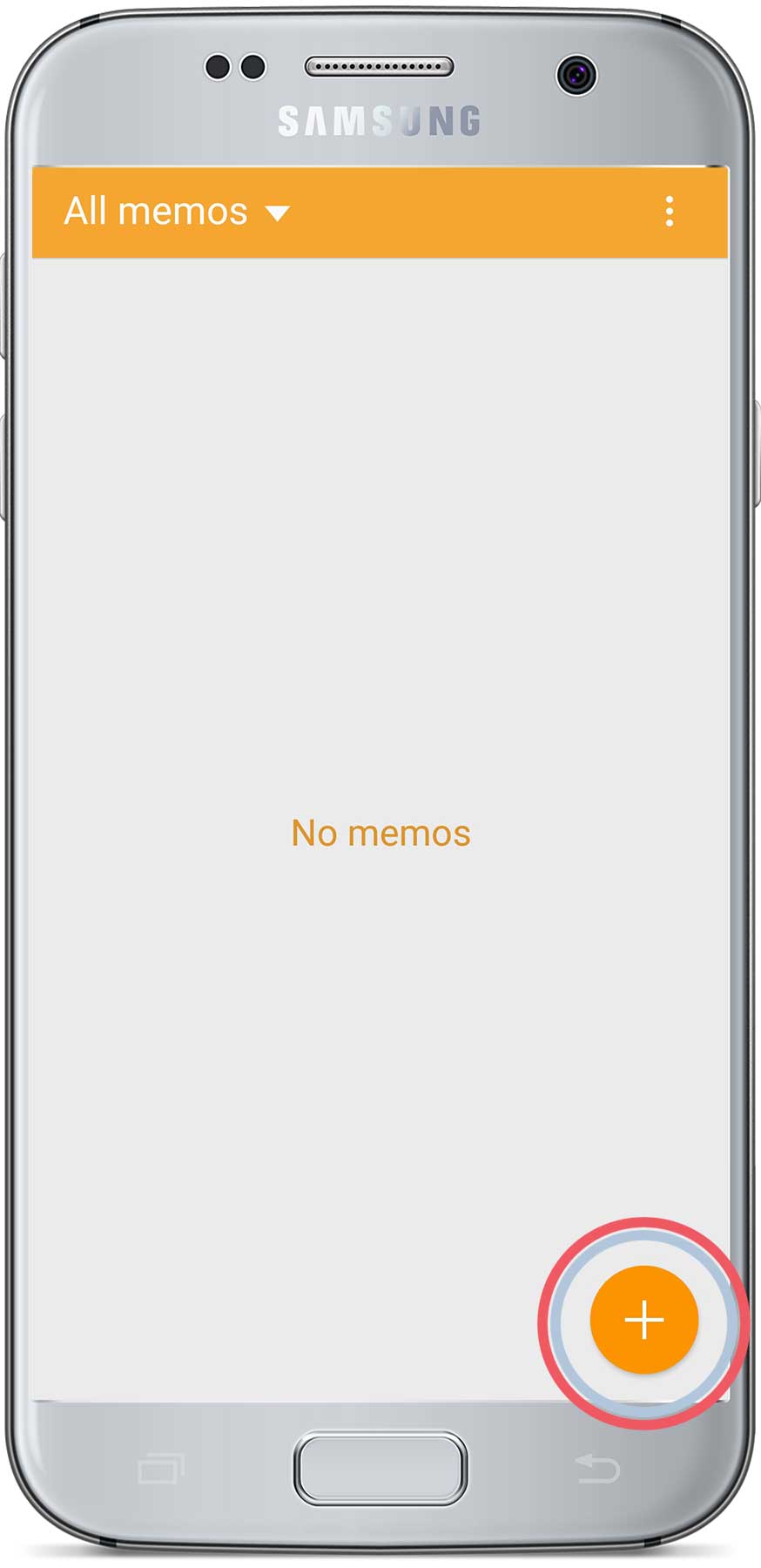
Step 3 of 5. Type in the title and the memo
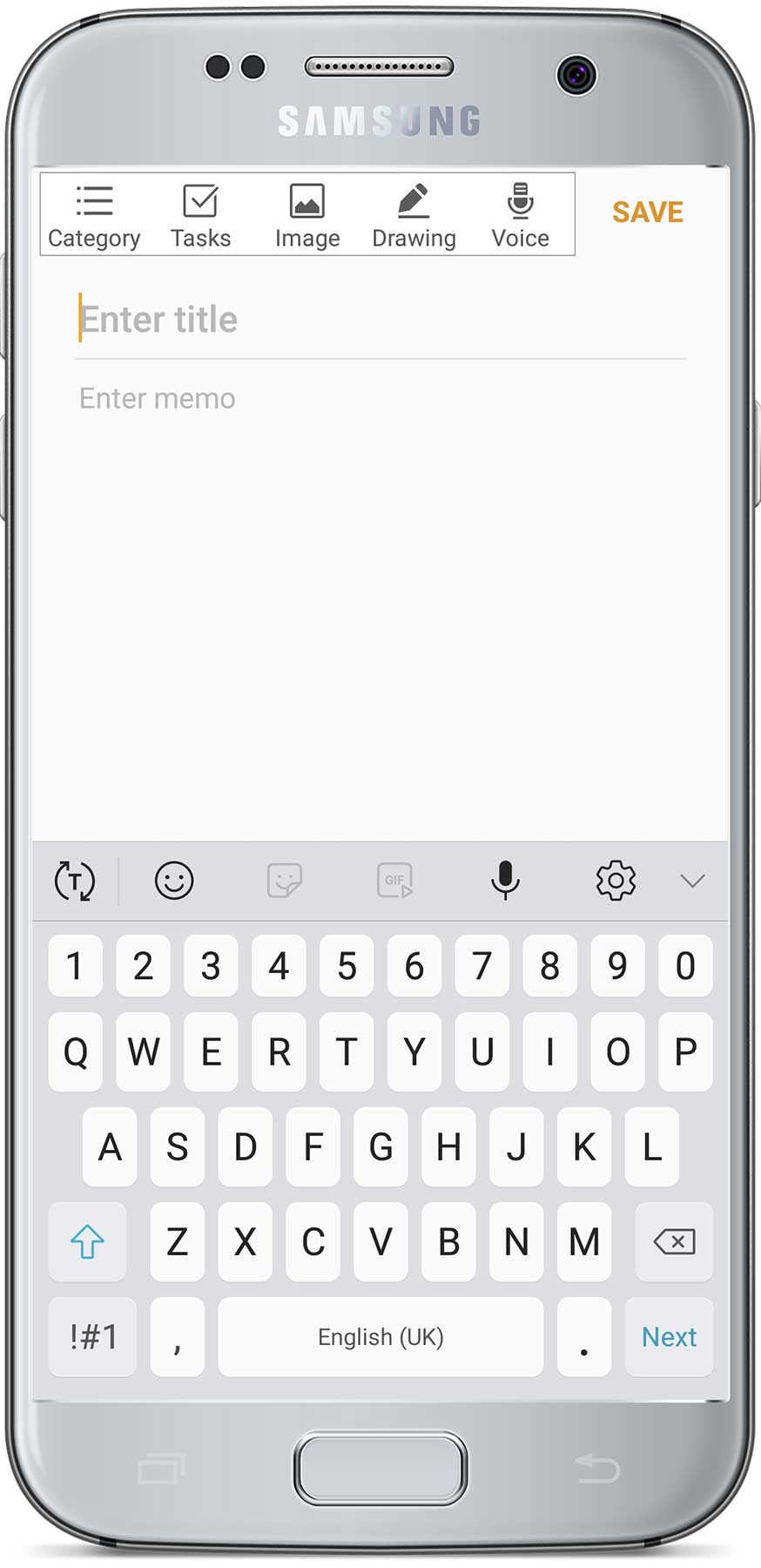
Step 4 of 5. Then tap save in the top right
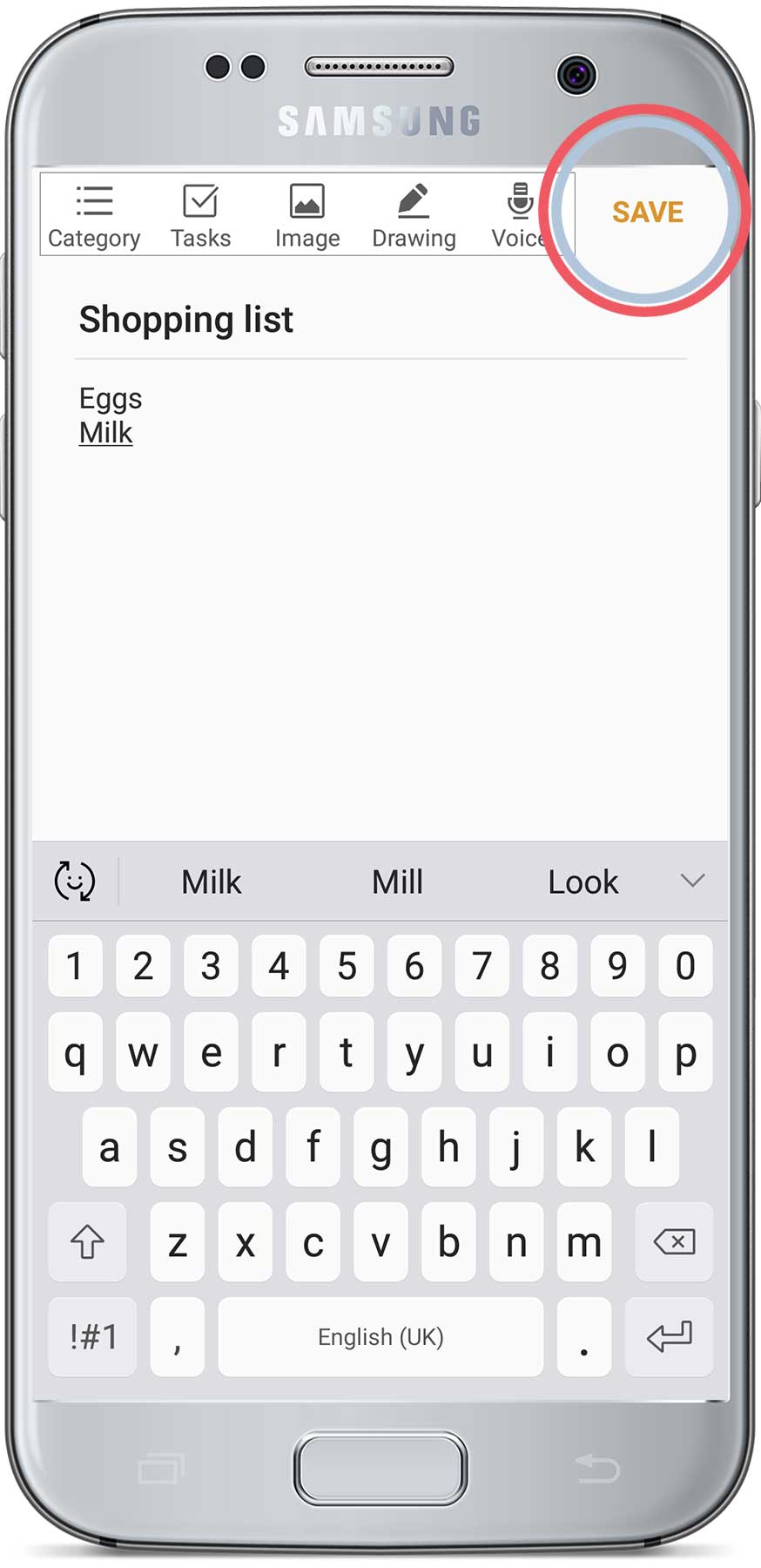
Step 5 of 5. Your memo is now saved!