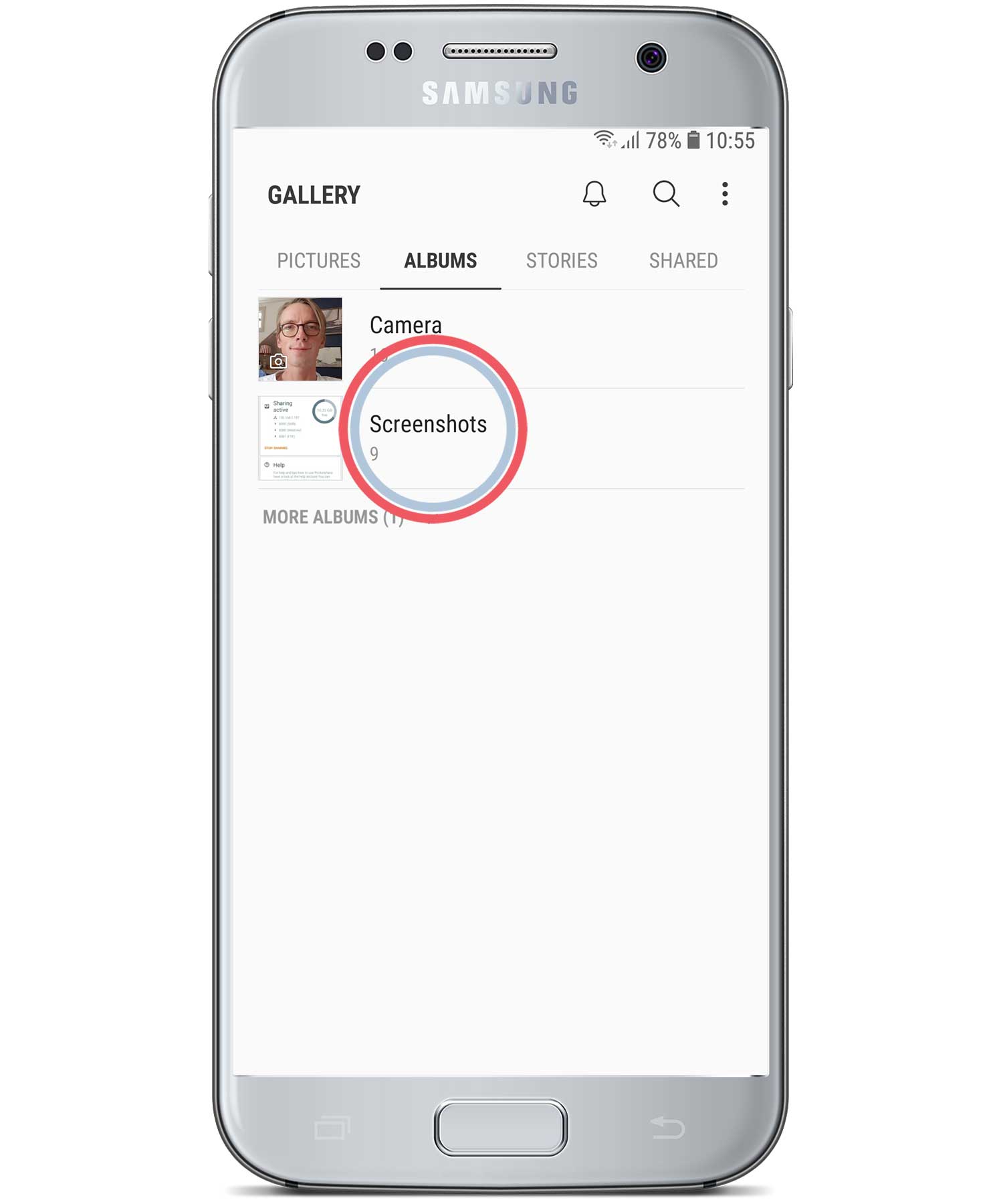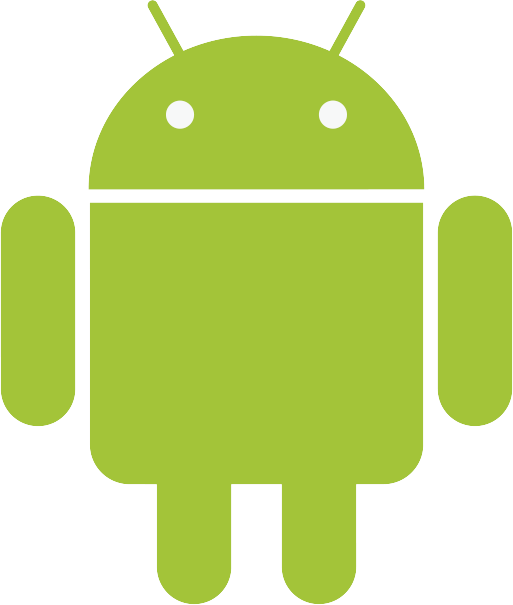
How to take a screenshot on your Android phone
You can take a screenshot of whatever is on your screen and save it to the gallery ready to share.
Follow the 2 steps below
Step 1 of 2. Hold these buttons together at the same time
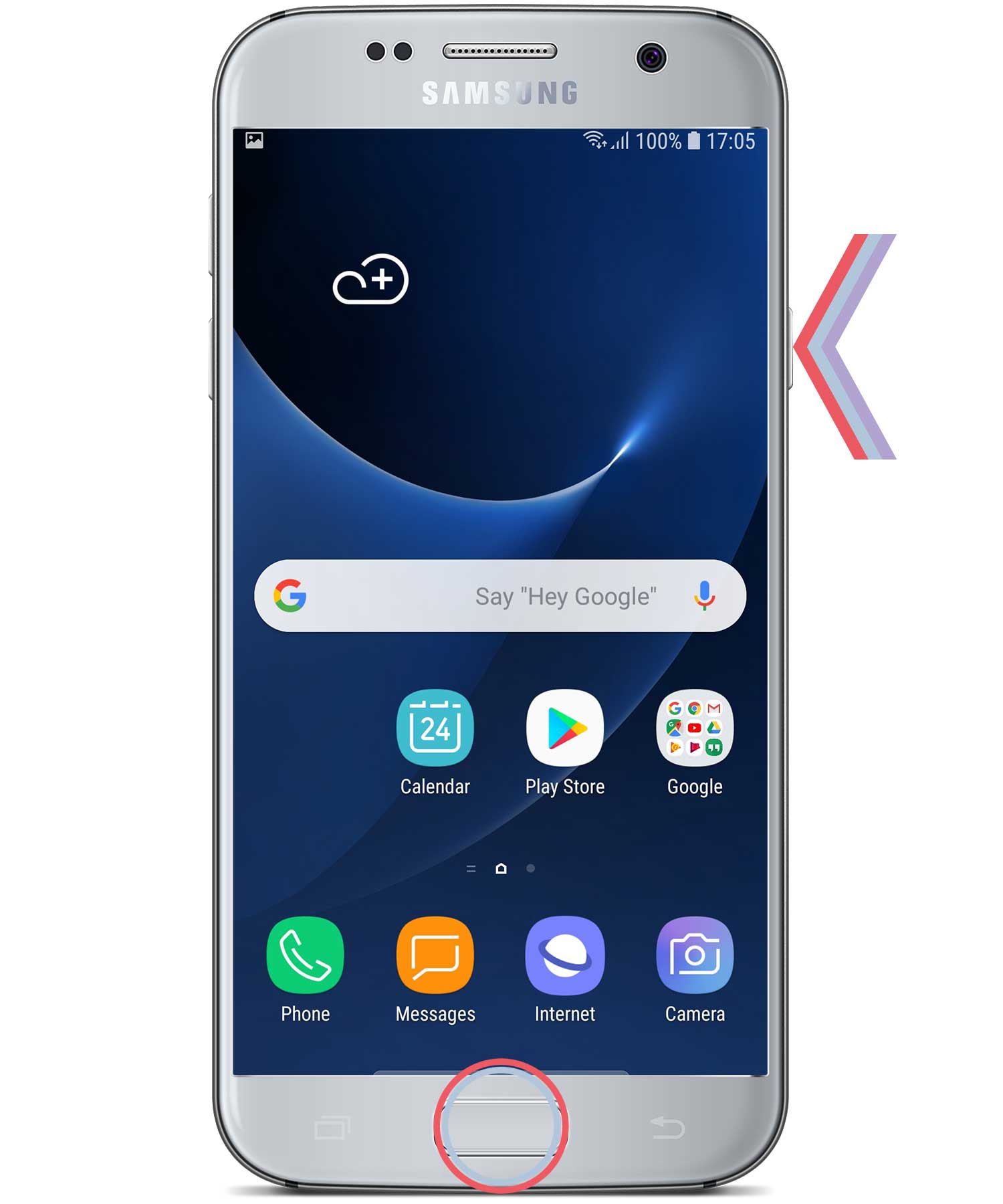
Step 2 of 2. Find your screenshot in the gallery here