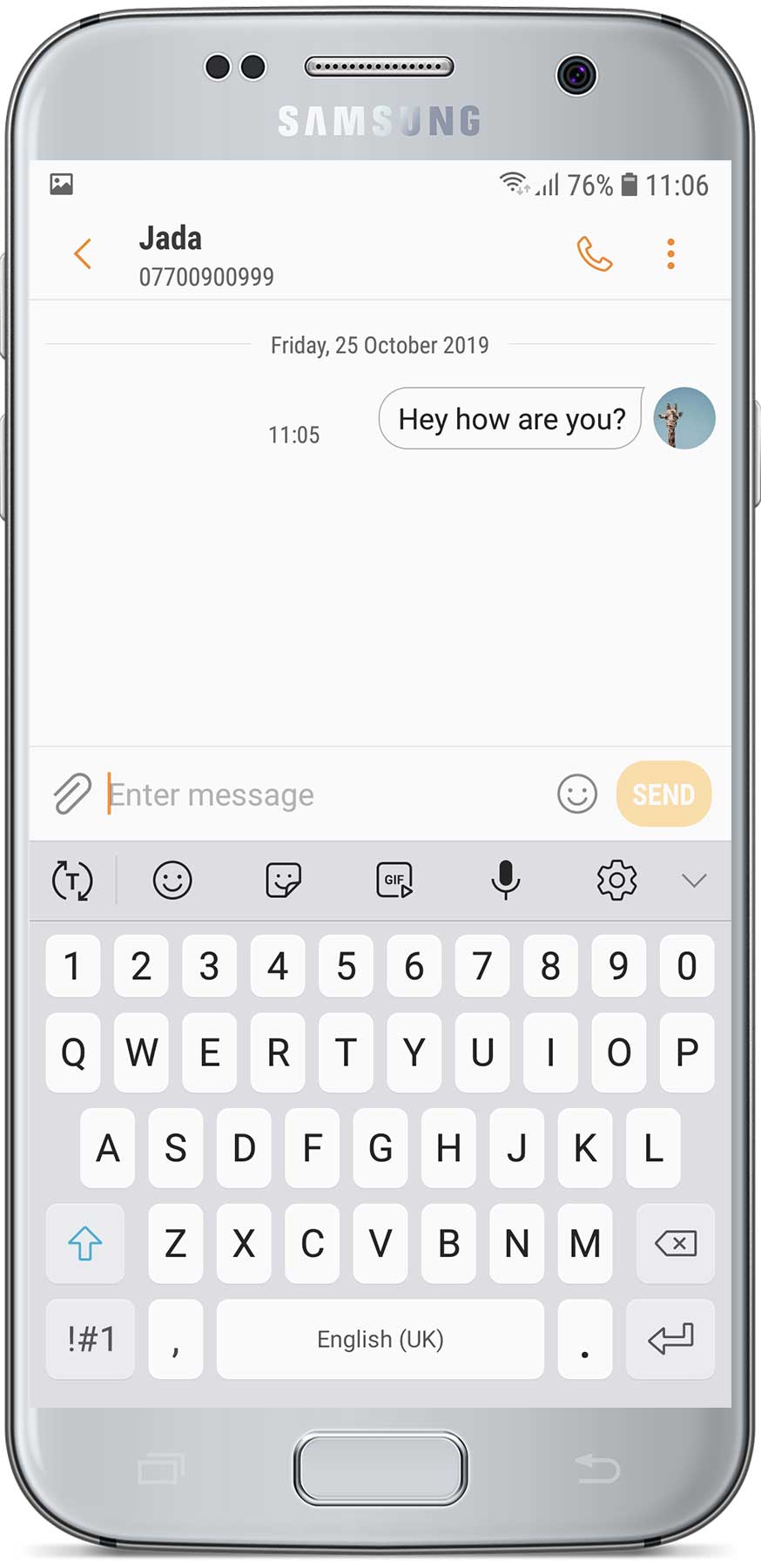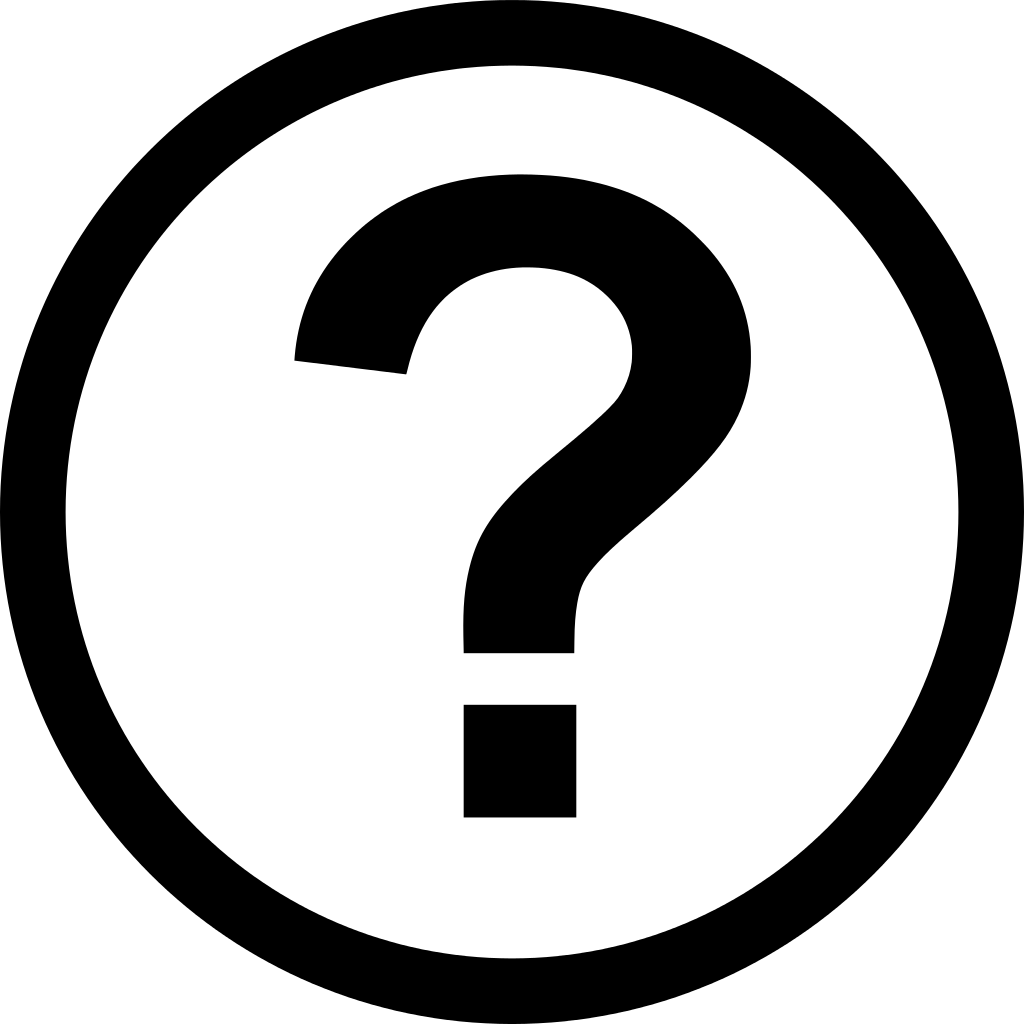
How to send a text message on your Android phone
Here we see the steps on how to send a message on your Android phone
Follow the 7 steps below
Step 1 of 7. Tap the messages app icon

Step 2 of 7. Tap the compose icon
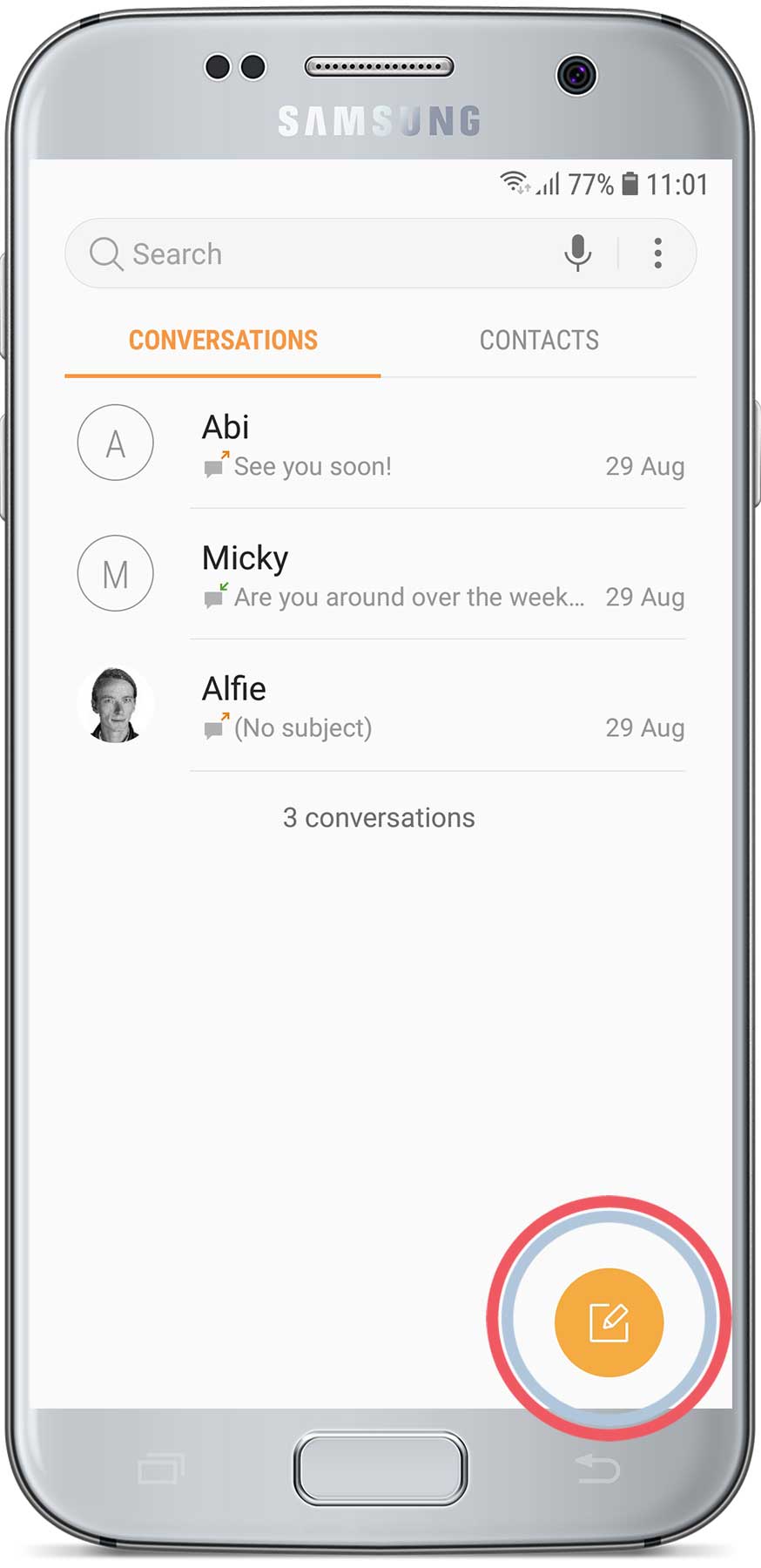
Step 3 of 7. Tap the relevant contact
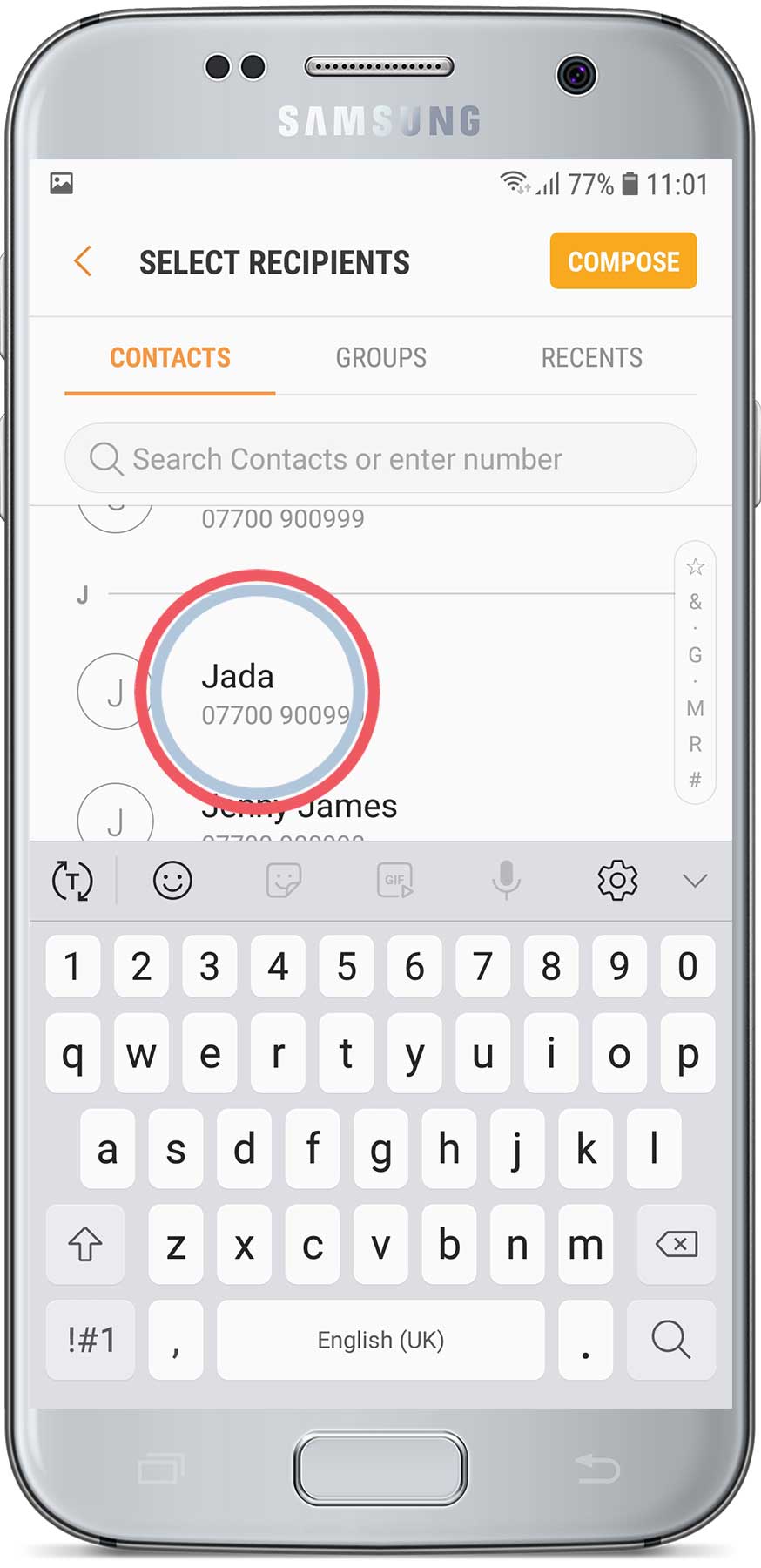
Step 4 of 7. Tap the compose button
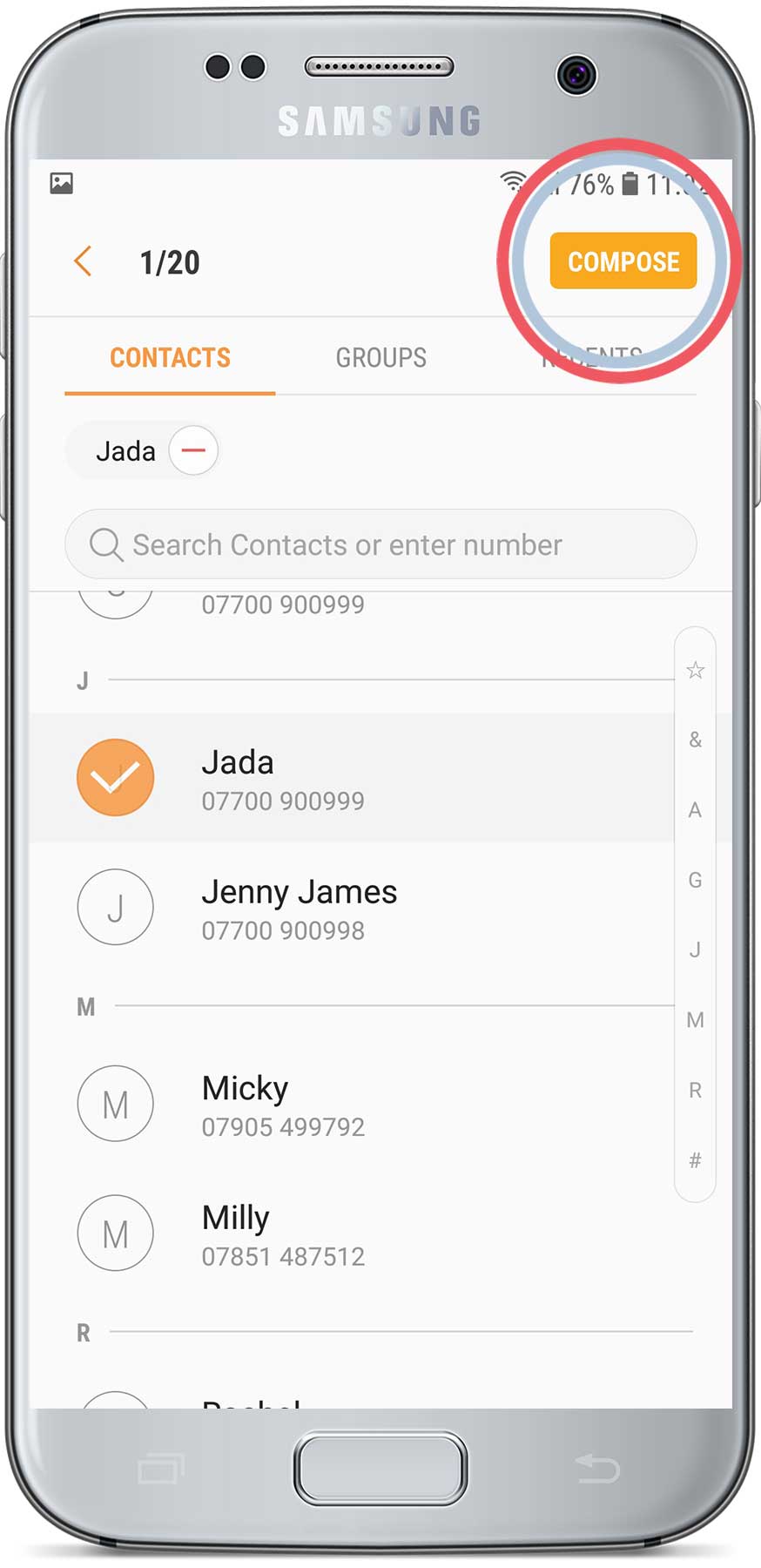
Step 5 of 7. Write your message
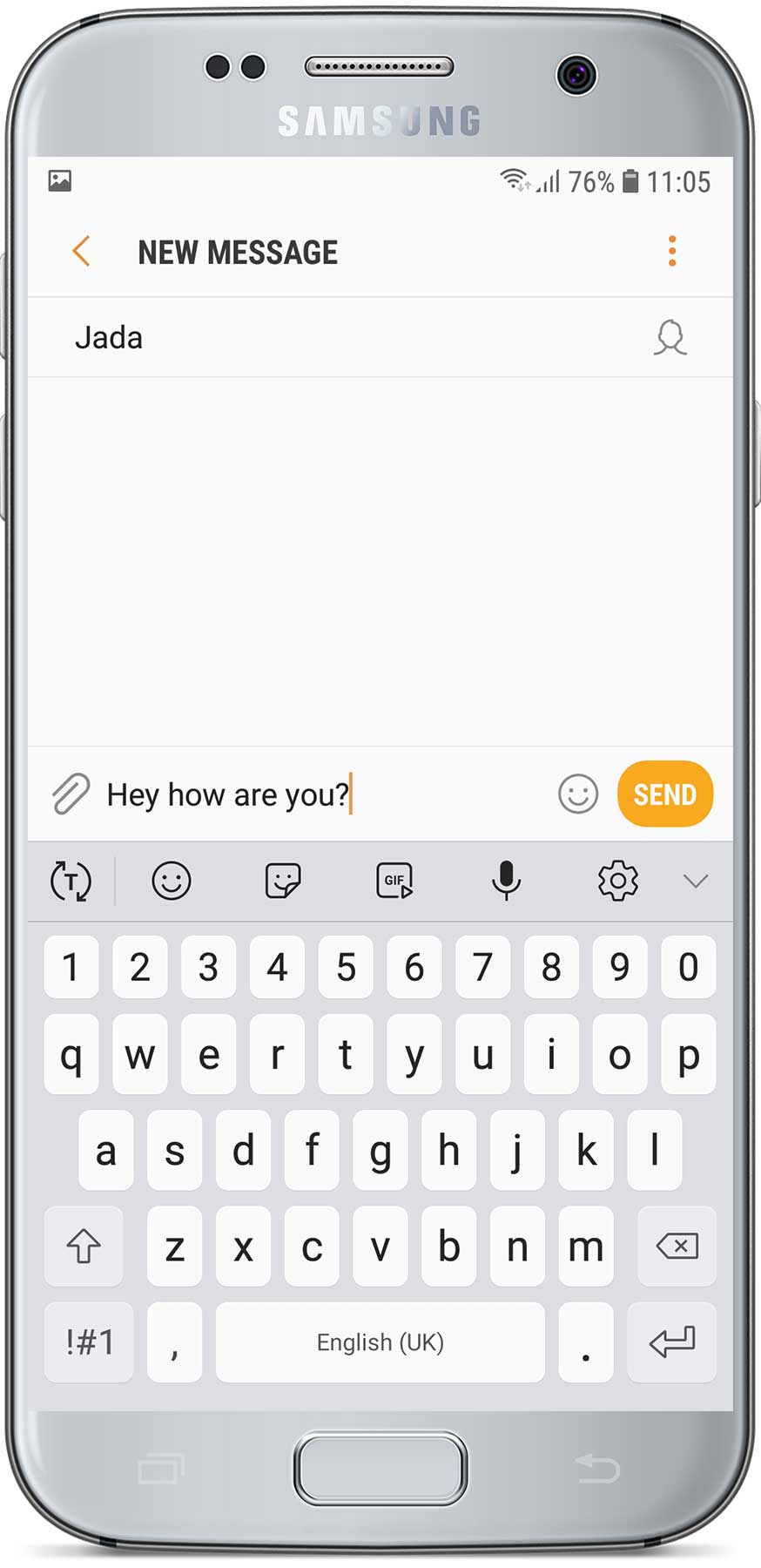
Step 6 of 7. Tap the send button
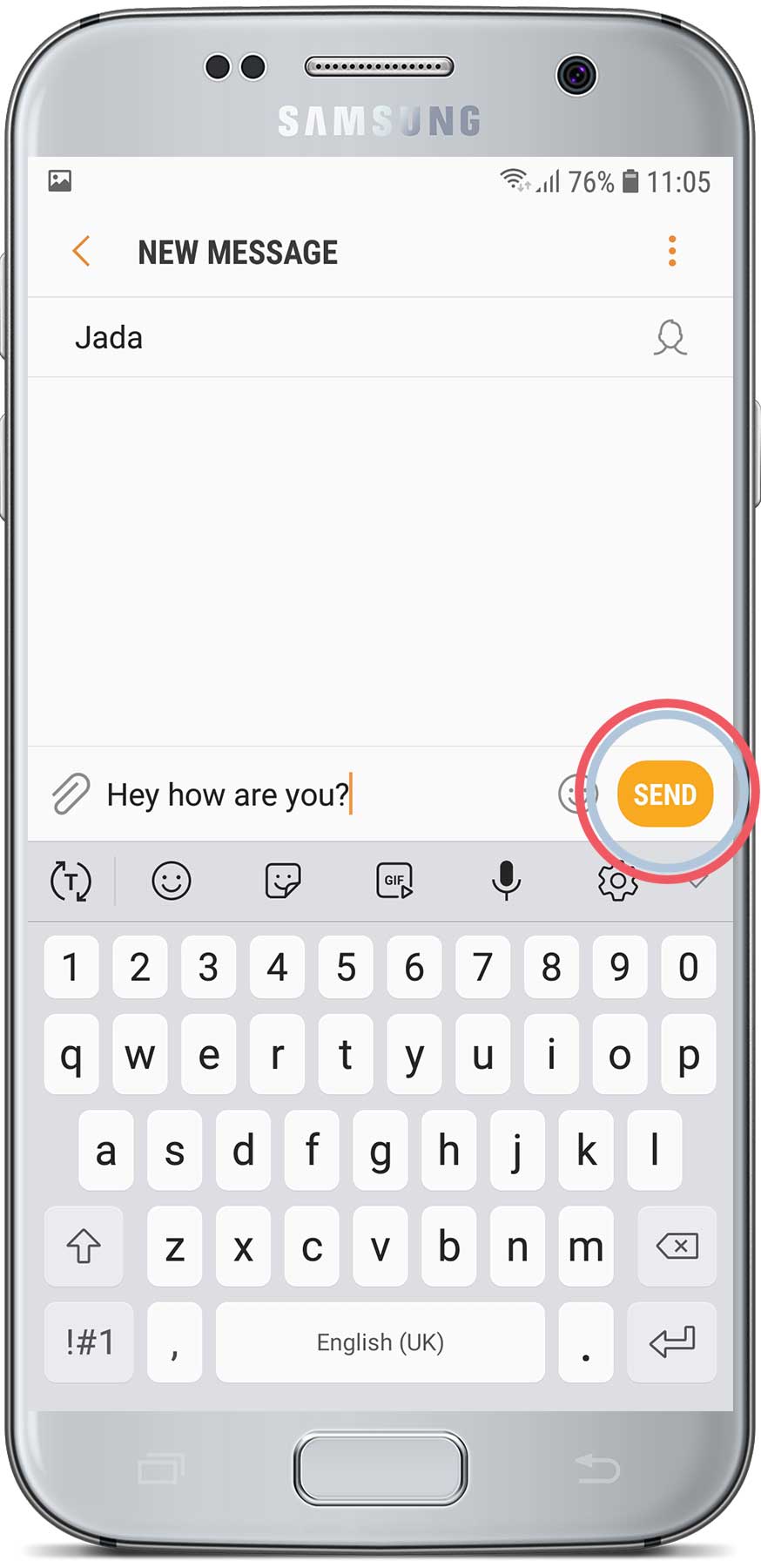
Step 7 of 7. Your message has been sent!