
Enabling your iPhone/iPad Wallet
How to enable your iPhone/iPad Wallet
Follow the 4 steps below
Step 1 of 4. Open settings
Tap the Settings icon on your device.
Once your in your settings scroll down and you’ll be able see the ‘General’ Option to tap on.
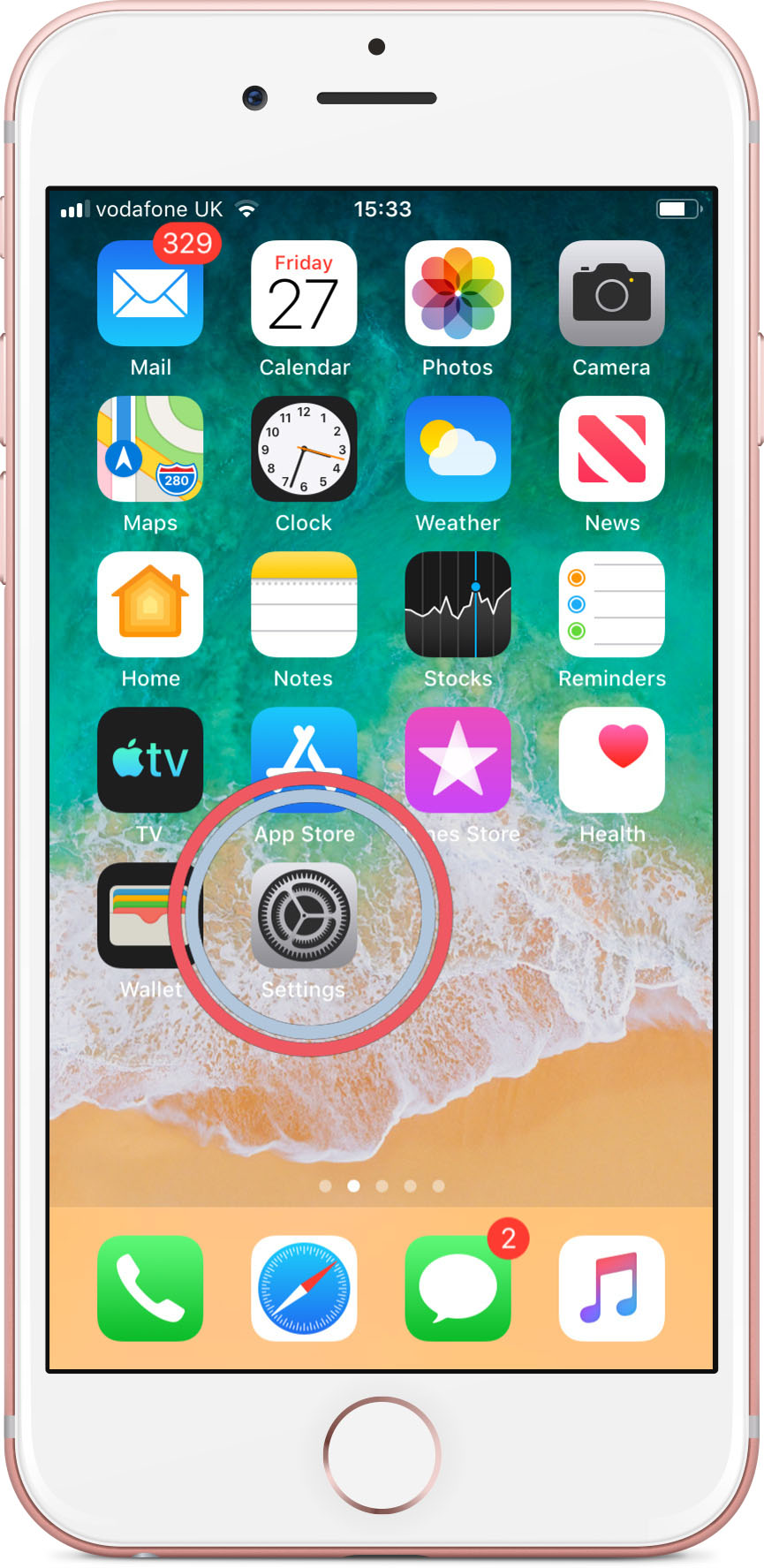
Step 2 of 4. Wallet & Apple Pay
Tap Wallet & Apple Pay
Step 3 of 4. Activating Wallet on lock screen
Tap the ‘Double-Click Home Button’ under allow access when locked
Step 4 of 4. Done
Switch to enable or disable this feature
