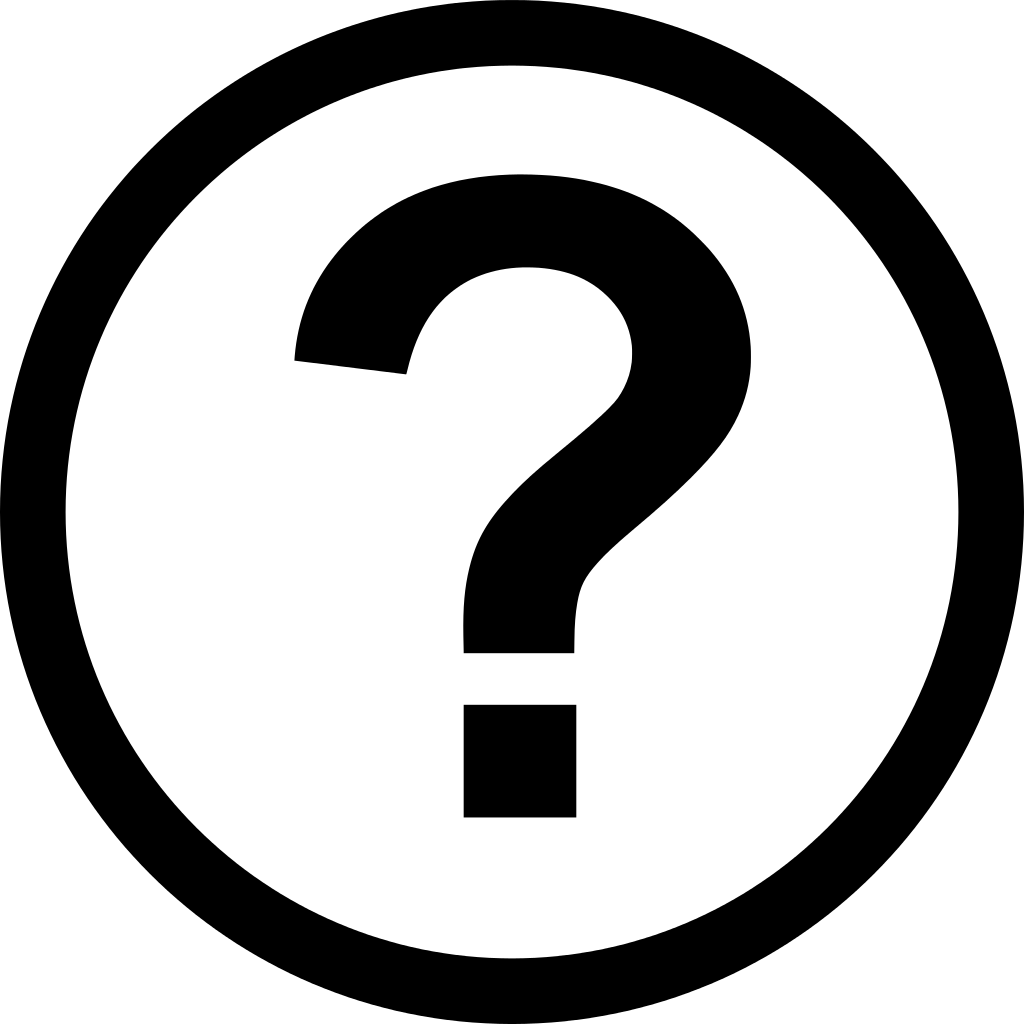
Adding locations to the weather
How to add locations near and far to the weather app.
Follow the 6 steps below
Step 1 of 6. Open Weather
Tap the Weather icon on your device
Step 2 of 6. Listing
Tap the List button on the bottom right of the screen
Step 3 of 6. Adding location
Tap the plus icon on the bottom right of the screen
Step 4 of 6. Searching location
Type in the name of the city or post code
Step 5 of 6. Checking weather
Tap on the city you’re looking for from the search results.
Step 6 of 6. Done
Go back to the weather homepage to see the changes you’ve made.
