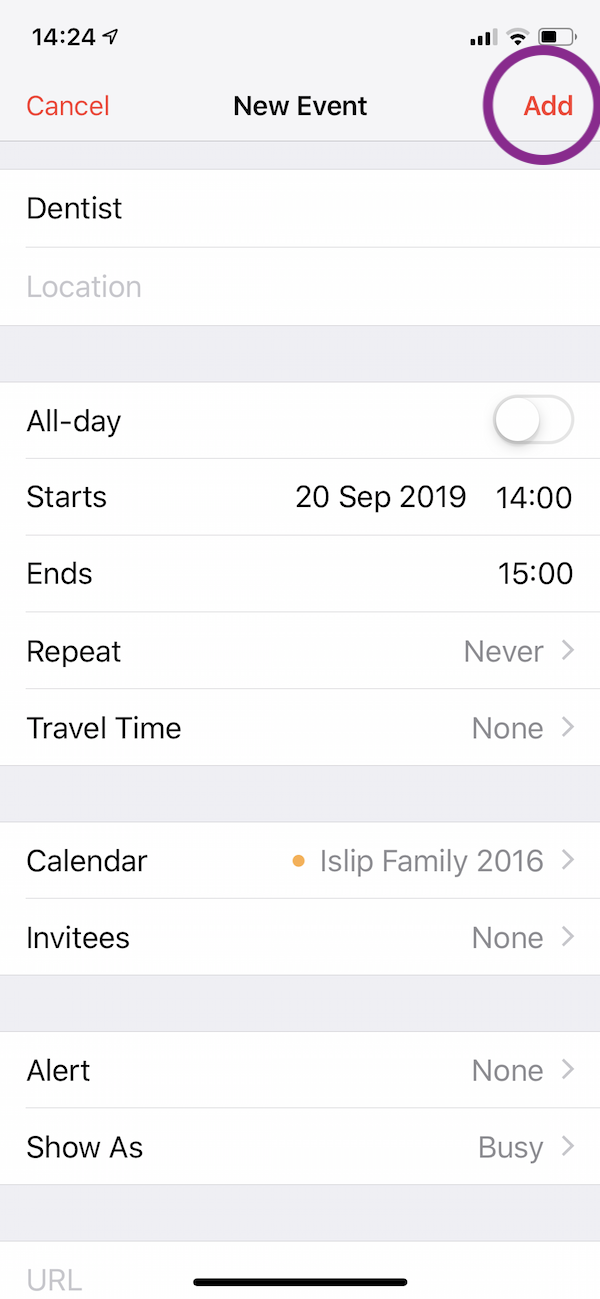Adding an appointment in your Calendar
This guide tells you how to add an appointment in your Calendar on your iphone
Follow the 6 steps below
Step 1 of 6. Open Calendar
Tap the Calendar Icon on your device
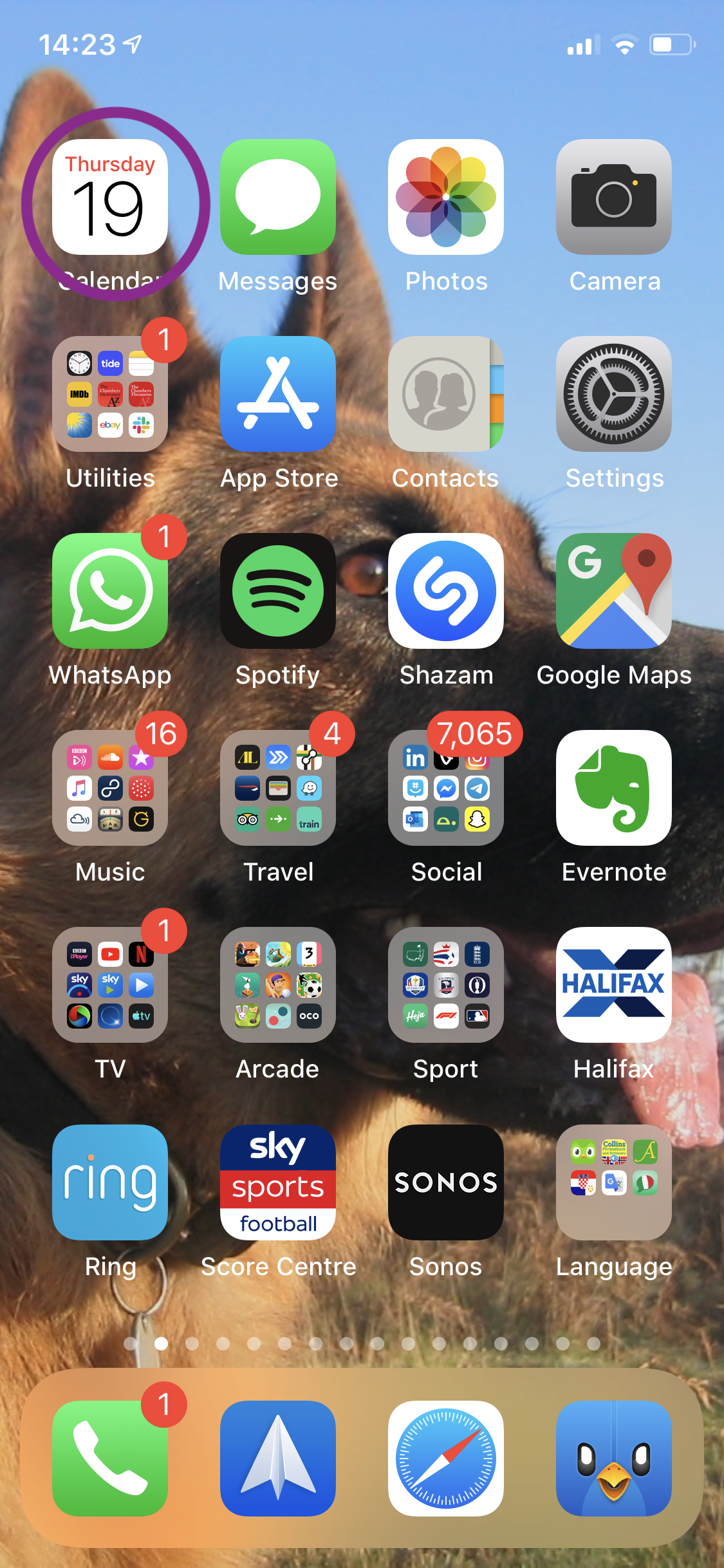
Step 2 of 6. Create appointment
Tap the plus symbol on the top right corner
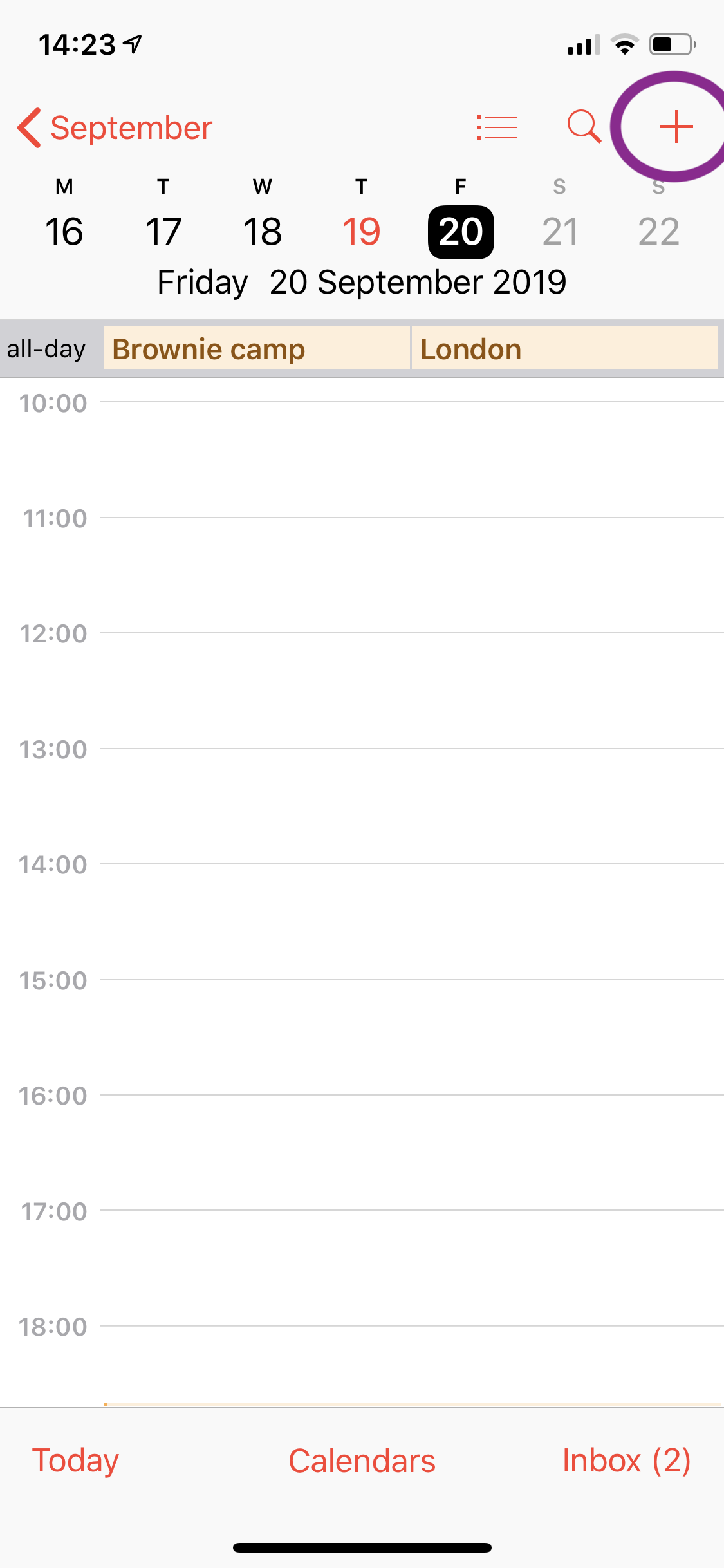
Step 3 of 6. Add appointment details
Type in the title of appointment
Add the location (you can leave this blank if you want to)
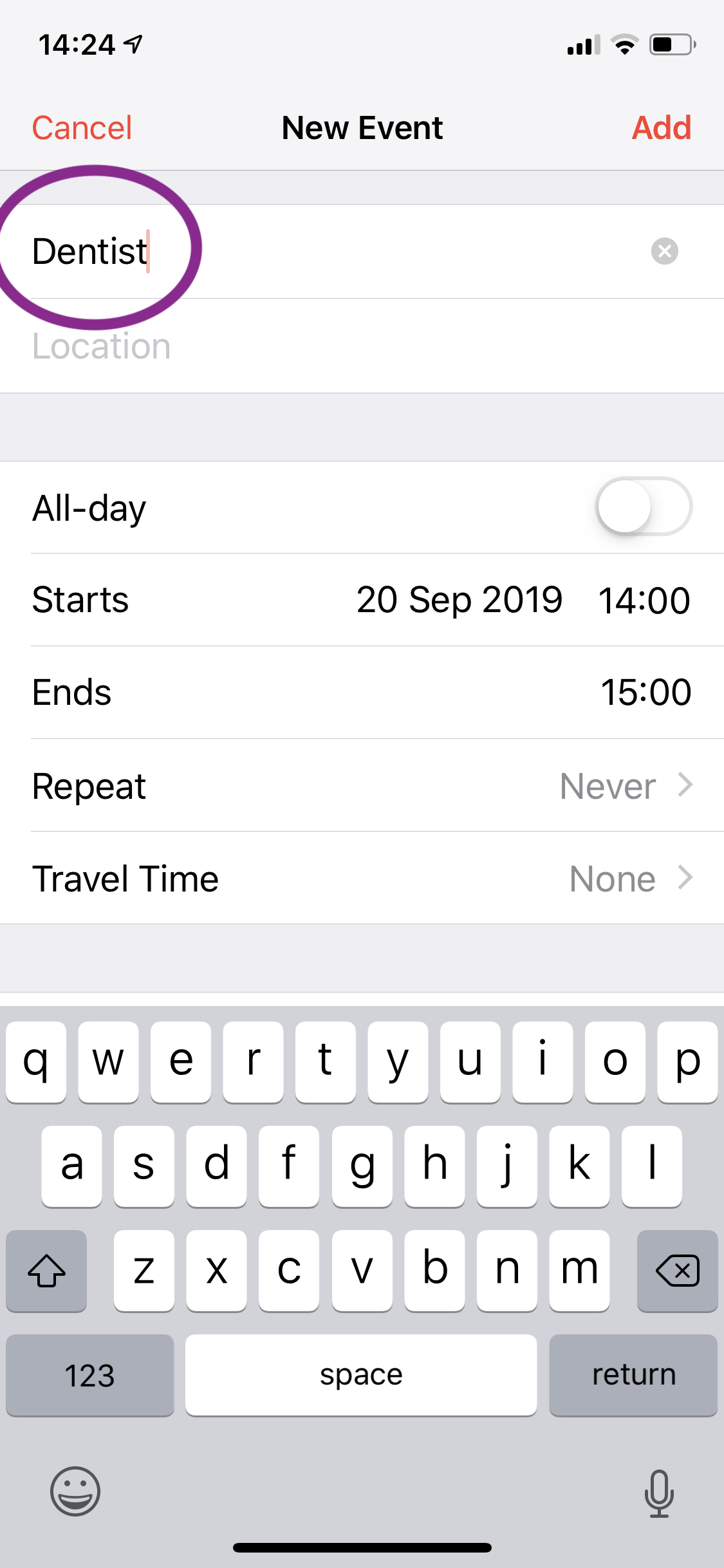
Step 4 of 6. Choose the time and date
Tap Starts and options for the date and time will appear
Do the same for Ends
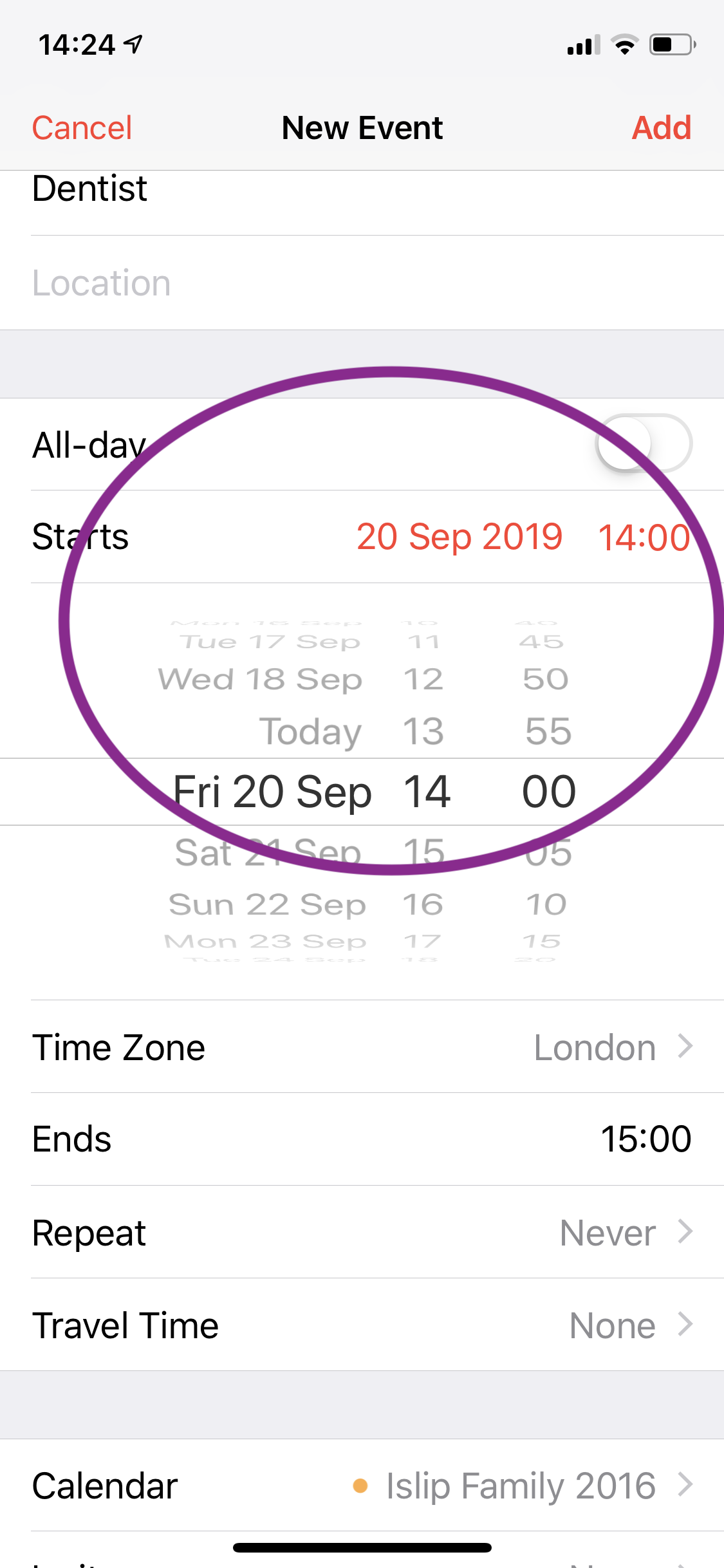
Step 5 of 6. Invite people
If you want to send the invite to other people you can tap Invitees and add people’s email address
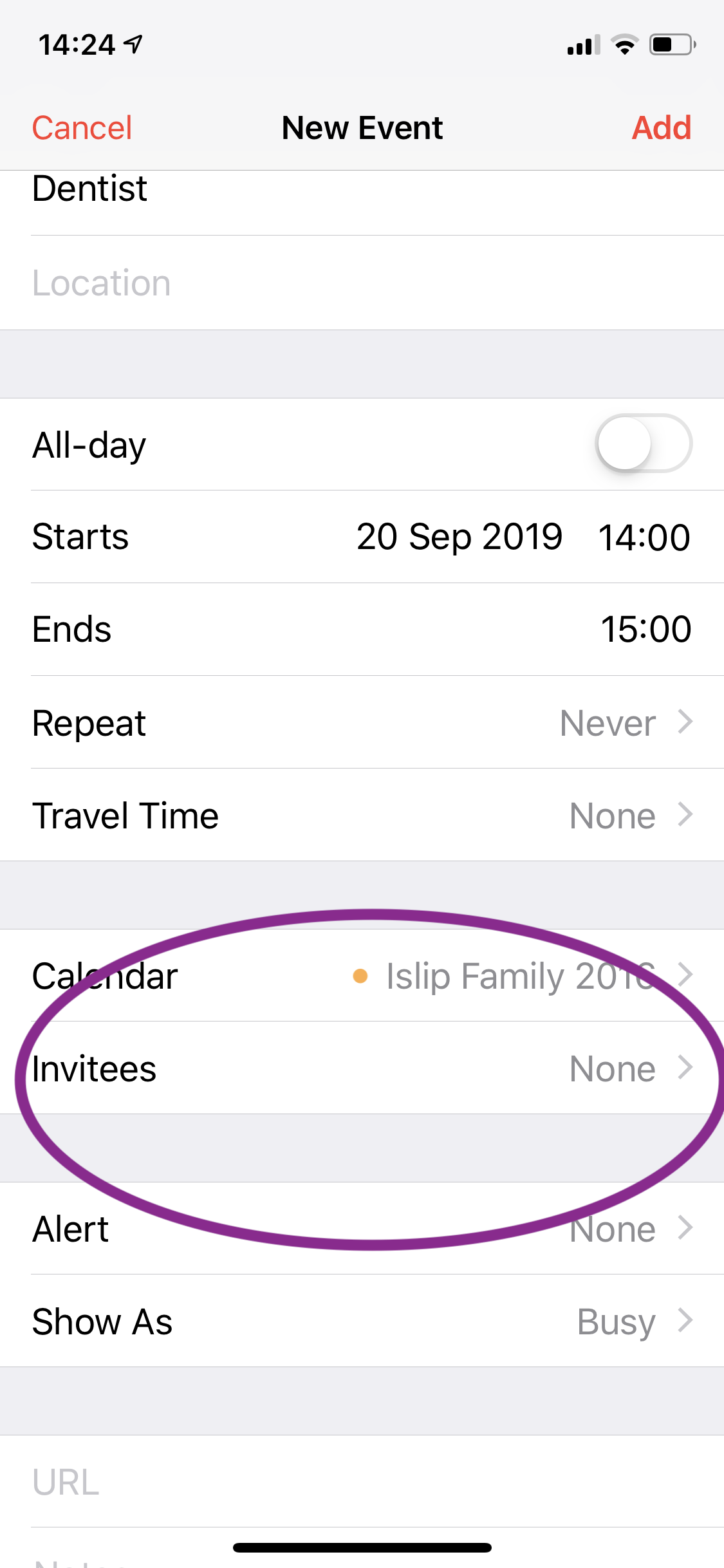
Step 6 of 6. Add the appointment to your Calendar
Once done tap “Add” in the top right corner to add the appointment to your calendar.